Android lets users view old and dismissed notifications via the notification log feature. This is really a useful feature to view important notifications that you have accidentally deleted or rejected. Unfortunately, some OEMs like Samsung have disabled this feature on their device, so users cannot view rejected or old notification. However, app like Notification History Log can helps you old or dismissed notification on any phone.
Notification History Log is a free download on Play store that allow you to view old or deleted notifications. This app works on any Android phone running on Android Kitkat or higher and very simple to operate. All you need to install the app on your device and use the appropriate button to view the notifications.
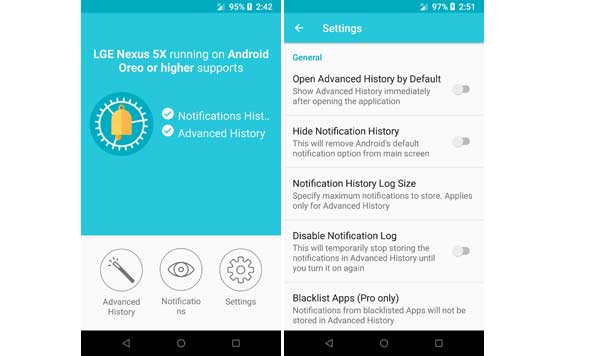
The app offers two notification viewing options – Default View and Advanced View. If you tap on Default View, it opens Android’s default notification log screen. While, Advanced View shows detailed information like app name, package name, notification time, title and description, etc.
Download: Interested users can download Notification History Log app free from Play store [HERE].
Note that, some features, like Swipe to delete individual notification, unlimited notification log size and Blacklist applications to stop showing in advanced view, requires an in-app purchase.
If you wonder how to use Android’s Notification Log feature to view old notifications without a third-party app, here is how it is. All you need to create a shortcut for the Notification Log. To do that, open Widget > Settings > Notification Log. Just tap on the Notification Log widget to view you old notification.



