If you are using your Android phone’s LED flashlight as a torch, then you might like Torchie and its way of working. This app lets you on/off torch (flashlight) by holding volume buttons together. You can on/off the torch even when the screen is off. No root access is required. This can be very handy in any situation, especially if you are using your phone’s flashlight as a torch more than most.
Android Lollipop and above versions have torch option built-in, but you need to first unlock the phone to turn on/off the torch. Also, there are several apps available on the Play store to turn your phone as a torch, but most of them are buggy. The ‘Torchie’ app makes things a lot easier. You can use your phone volume buttons to on and off torch – no need to unlock the phone, jut press both the volume buttons together.

Torchie is a free download on Play store and ads free. It is clean, light weight and has Material Design UI with only a single button to turn on and off the flash, but the real beauty of this app lies in its practical implementation.
How to Setup Torchie
1. Install ‘Torchie – Volume Button Torch’ app from Play store [HERE].
2. Open the app and you will asked to enable the ‘Accessibility service’ for the app (to use the volume buttons to turn on and off the flashlight).
3. If not, go to phone Settings -> Accessibility -> and turn on Torchie Quick.
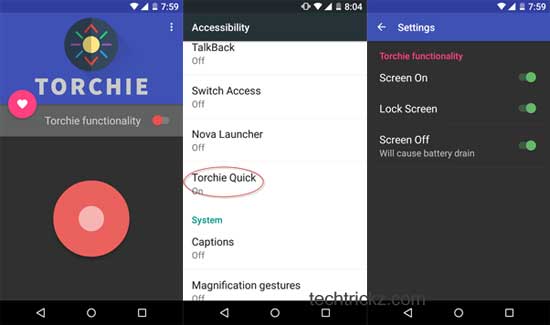
4. To works in screen on, lock screen and screen off state, you need to enable required options from app’s settings menu. Tap 3 dots and tap Settings. Choose your desired option or all options.
Note that the app is optimized for zero battery usage, unless enabled the screen off option in settings menu.



