We live in the era of the selfie and if you like to take more impressive selfies in the most effective manner possible, then you might like the Microsoft Selfie app for Android. With this free app, you can enhance your selfies with a single click. Microsoft Selfie offers various filters to give a professional feel to even simple selfies. Also, you can share your selfies with your friends and family via this app.
Microsoft Selfie is a free download on Play store and as its name denotes it is a simple selfie camera app, plus photo-enhancement application for Android, iOS and web. With the support of computer vision technology, the app “intelligently considers age, gender, skin tone, lighting and many other variables – all with one click”.
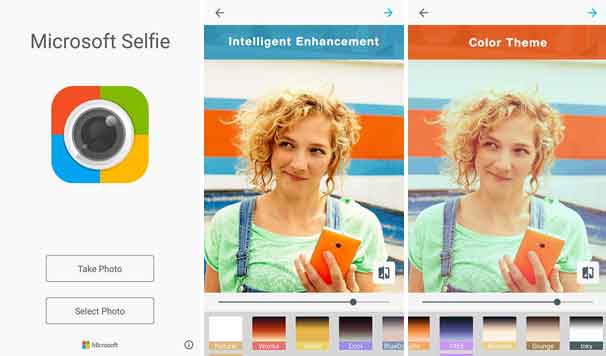
Microsoft Selfie app requires Android 4.1 and up (it does not work with Android 7.1.1 Nougat). In our test, we noticed that the app really works, bulky though. It quickly removes blemishes, improve lighting, exposure, and color balance of images.
Working with the app is very simple. You can use your phone’s front/back camera to take a photo or select one from the gallery, then select a desired filter (natural, wonka, tender, cool, crossify, jefe, inky, branden, etc.), adjust the strength of the filter and then share it via social media, Android beam, Bluetooth, Gmail, or save it on your device.
Interested users can download Microsoft Selfie app from Play store from here. It is completely free, no ads and simple to use. However, the app seems bulky as it takes time to load on older phones.





