Super Swiftkey is a modified Swiftkey with over 100 free themes, including the Lollipop Material Design themes. You can choose Lollipop, iOS, LG G3, Classic style and many more themes from the store for free. Most of them are better than official themes. If you like different style keyboard along with Swiftkey’s own features on your phone, Super Swiftkey is the answer.
A main feature of Swiftkey keyboard is its customization option with theme support. Free and premium themes are available from Swiftkey Store to modify the keyboard, but choice for free themes is very few. Unfortunately, there is also no way to add custom themes. Super Swiftkey overcome this with 100 of quality free themes.
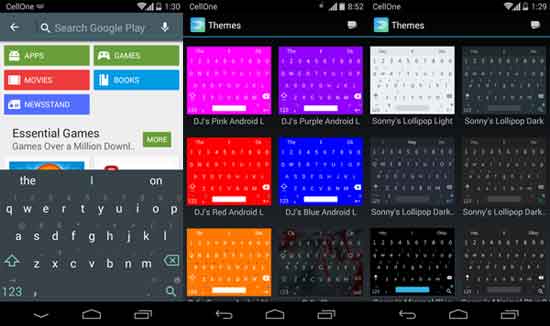
Created by an XDA forum member, Super Swiftkey will update to newest version as soon as an update to the original Swiftkey hits the Play Store.
Installation Instruction
1. Uninstall original Swiftky from your phone (if you have installed)
2. Download the Super Swiftkey apk [HERE] and move it to your phone.
3. Install the keyboard apk (just tap the apk file)
4. Go to phone Settings -> Language & Input -> and select Swiftkey Keyboard.
5. Open Swiftkey app, open “Themes” and choose your theme. That’s it!
If you have ever used Swiftkey, then you know that it is one of the best keyboards for Android devices. It is free and gives brilliant typing experience on all types of phones with predictive text, emojis, dedicated number row, themes, different styles, plenty of language packs and layouts for all screen sizes. (Source – XDA)




Thanks very much loadsa great themes.
Thanks for the themes m8 really good