One of the best-known apps for watching YouTube Premium for free on Android was Revanced…
SleepTimer Makes Your Android Phone a Better Sleeping Aid
If you are using your Android phone as a sleeping aid or listening to music while you sleep, then the SleepTimer is an indispensable tool for your phone. It automatically lowers the volume and stops playing music after a predetermined time, so your device will not play music throughout the night. It works with Google Play Music, Spotify, YouTube and many more players.
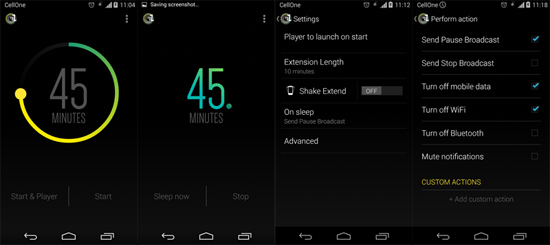
SleepTimer is very simple to use. If you want to listen to music for an hour or more, just spin the circle to reach the required value (in seconds), and tap “Start & Player” to start your music player. You can set any time duration by spinning the circle continually. Also, sometimes the predetermined time is not enough for falling asleep, in such situation the app allow you to extend the duration of the timer by just shaking the phone.
SleepTimer can also turn off mobile data or Wi-Fi, which means you can use it with internet streaming services like YouTube to stop streaming, as well as you will not be annoyed with messages and notifications. You can choose your options from app’s settings menu.
It is a known fact that people can sleep better if they have some music playing while they are going to sleep, but nobody like to leave the device playing all night. If you are using your Android phone for listening to music, you can use the SleepTimer app to turn down the music volume to zero and stop the player while you falling asleep.
SleepTimer can be downloaded from Play Store (source)



