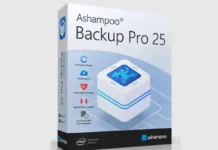Every computer owners knows that keeping a backup of their valuable data is important, but as the process of setting up a back up is so complex, often they hesitate to do that. However, the backup tool Easeus Todo Backup lets you do things little easier. What is more, it is free for both home and business users. 
Easeus Todo Backup can back up files and folders or your entire system including the OS and installed applications on the fly without interrupting your work under Windows.
The latest version of EASEUS Todo Backup (version 3.0) supports differential backup and incremental backup, which saves time and disk space by only backing up changed files.
What is a differential backup? It backs up only the files that changed since the last full back.
What is incremental backup? Incremental backups also back up only the changed data, but they only back up the data that has changed since the last backup.
Interested readers can get details and download at developer’s website.