Doze mode is a system function in Android 6.0 Marshmallow that extends your battery life by putting the phone into deep sleep mode when the phone is completely still and screen is off. But if you want more power, then the ForceDoze app, free from the Play store, lets you configure Doze for better battery life. The app exploits the power of Doze and extends your battery life even further.
ForceDoze is a new app for configuring Doze, the new power-saving feature in Android 6.0. As its name hints, the app forces Doze to bypass its certain prerequisites to extend the battery life. As you all know, Doze only kicks in when your phone is completely still and unused. ForceDoze forces Doze to activate right after you turn off your screen, instead of waiting for the default time and stationary status.
How ForceDoze app extends your battery life
1. The app force enables Doze right after the screen is off. Normally, Doze activates only after a few minutes once the screen is off.
2. The app disables motion sensors. Doze uses motion sensors to identify your device stationary condition. By disabling this, Doze will not check if the device is stationary or not. This provides an additional battery boost.
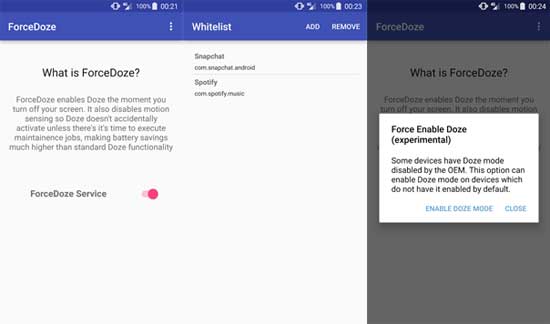
ForceDoze app also offers few other functions. You can white list apps that you want to keep away from Doze. Doze stop background running apps to extend battery life. If you want to keep running an app, you can use this feature. Android marshmallow has this feature built-in.
Also, this app lets you enable Doze on your device if your device OEM has disabled it. This is an experimental feature.
To work properly, ForceDoze app requires root access on the phone. The app also has a no-root mode, but you need to execute the ADB command ‘adb -d shell pm grant com.suyashsrijan.forcedoze android.permission.DUMP’ from your PC to grant it.
ForceDoze app can be downloaded free from Play Store [HERE] (Source)



