FlashFire, the most popular app among rooted users is now updated to version 0.71 with support for Android 8.0 Oreo. Developed by renowned SuperSU developer Chainfire, the FlashFire app lets users flash system images, OTA updates or any flashable zip files without the need of a PC. A main advantage of this app is that it lets you flash OTA update without losing root. Also, you don’t even need a custom recovery to flash firmware.
Unfortunately, due to the changes made in Android Oreo, the app stopped working with Android 8.0. These are most likely related to Treble. However, Chainfire updated the FlashFire app (v0.71) to support Google’s latest Android 8.0 Oreo. The new graphics driver used in this version is now deal with Android Oreo.
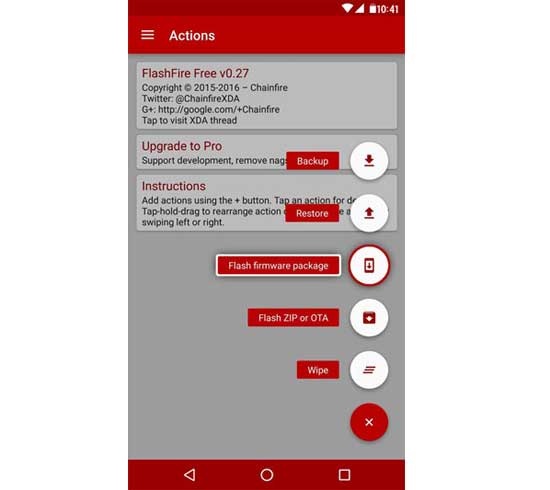
For your information, the on-device firmware flasher FlashFire is originally developed for Nexus and Samsung Galaxy devices, but now its supports most Android devices from various manufacturers.
Since, this app does not require a computer you do not need to run the complicated fastboot commands to install stock firmware or OTA update on a rooted phone.
One of the main advantages of FlashFire app is that it let users install OTA update on a rooted device without losing root. If your device is rooted with Chainfire‘s Systemless root method, then you can install the OTA update via FlashFire without losing root.
Note: The OTA (over the air) update still requires an unmodified /system partition, or they will not install.
Below is the quick guide to know how to apply OTA update on a Nexus phone without losing root.
How to use FlashFire app to install OTA update
1. Download [HERE] and install the latest FlashFire APK on your device and install it.
2. When an OTA updated notification appeared on your phone, make sure it has been downloaded, but DO NOT run the regular system installer.
3. Open the FlashFire app. It will detect the OTA package and take care of the rest. (Source)




