Lost your contacts, messages, call history, calendar, notes, reminders, photos or videos from your iPhone after jailbreaking, iOS upgrading or factory resetting it? Do you want to restore all that files? There is a new, free application from EaseUS called EaseUS MobiSaver that lets you recover deleted files from any iOS device by extracting the previous iTunes backup or from the iPhone itself.
EaseUS MobiSaver is a Windows application, which requires no technical knowhow to use. It can restore deleted data and files from any iOS device (iPhone 5/4S/ 4/3GS, new iPad and iPod touch 4) or from the previous iTunes backup.
It can recover 12 types of iPhone files such as contacts, Text messages, call logs, photos, videos, notes, Safari bookmark and so on.
Contents
EaseUS free iPhone files recovery software is perfect for:
– After updated iOS on your iPhone 4, you lost all your important information.
– All your files gone missing due to jailbreak your iPhone 5.
– Accidentally deleted something important on your iPhone 4S.
– Even your iPhone 3GS is lost, stolen or broken but you want to get your pictures, contacts back.
How to use EaseUS MobiSaver to recover lost data?
As I said above, it is easy-to-use and no technical skills are required. After installation, run the app, choose your iPhone, and click start.
– Connect your iOS device to PC, then click Next, then select the Recovery Point on the right to recover from iTunes Backup file.

Note: If there’s no device connected, select the default Recovery Point to recover from iTunes Backup file.
– All files in iTunes Backup will be displayed on the left side in well-organized categories and you can preview detail contents.
– Choose the file you want to recover and click “Recover” button to save them on your computer.
EaseUS MobiSaver requires Windows 8/7/Vista/XP to install and supports iPhone, iPad, iPod touch, iOS 4, iOS 5, iOS 6, iOS 7. Interested uses can download the app free from developer’s site. Note that, a pro version is also available. Check the differences between free and pro version.

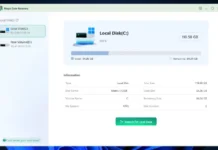



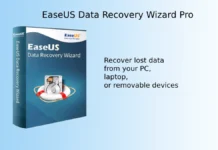

It’s really a nice review.
Thank you for introducing such a good freeware.