Doze mode is a new battery saving feature for Android 6.0 Marshmallow. This feature is enabled by default and there are no settings to make changes. However, if you have root access on your phone, you can use “Doze Settings Editor” to better control Doze mode on your phone, but require some technical expertise.
Doze Settings Editor lets you had better control Doze mode on your phone running on Android 6.0 Marshmallow. This simple app lets you make changes in the Doze parameters so as to extend the battery life on the phone. Before you get start, you should know how Doze mode saves your battery.

Doze uses motion detection to put itself into deep sleep and double your battery life. Doze disables Wi-Fi connectivity, prevents notifications coming through (unless it is a high priority notification), and stops your phone constantly searching for internet signal. Also, some apps have wake locks to stop or slow your phone from dimming the screen. Doze ignores them in order to put your phone to sleep as quickly as possible.
Doze Settings Editor lets you make various changes in the Doze parameters. You can change ‘Inactive Timeout’ (the time motion sensor detects your phone’s idle state), ‘Sensing Timeout’, ‘Motion Inactive Timeout’, ‘Idle after Inactive timeout’, ‘Location Timeout’, ‘Location Accuracy’, and many more [Read more about here].
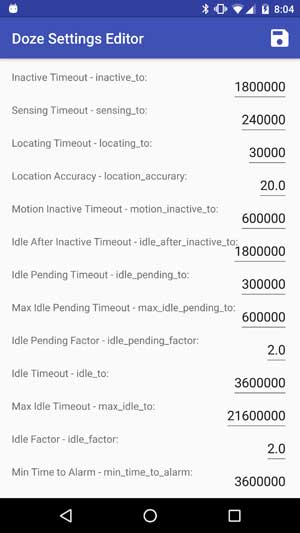
Installation Instruction
Disclaimer: Install the app at your own risk. We will not take any responsibility if anything went wrong. This is intended only for technically talented users.
1. You can download the Doze Settings Editor apk from XDA [HERE] and install it just like any apk.
2. The app requires a rooted phone with Android 6.0 Marshmallow on it.
3. Once installed, open the app and edit settings, but be cautious. A wrong setting gives negative result. (Source – p0isonra1n)



