The camera app is the main highlight of Google Pixel smartphones. With many unique features, the latest Google Camera 7.5 brings exceptional photo quality over many stock camera apps. And the good news is that ported Google Camera apps (GCam Mod APKs) are available for many other phones, such as Samsung, OnePlus, LG, Xiaomi, Sony, Oppo, Realme, etc.
Searching and downloading a compatible GCam APK (Google Camera Mod APK) for a phone is challenging. Several GCam builds are available from different developers (Arnova8G2, BSG, Parrot043, Urnyx05, etc.), but not all are compatible with all phones. Fortunately, the GCam Downloader app helps to solve this particular issue.

If you aren’t able to download working and the latest version of GCam APK for your phone, then you can use the GCam Downloader app. The app recommends compatible GCam APK for your phone, which you can download from the app directly.
How to use GCamDownloader to find perfect GCam APK
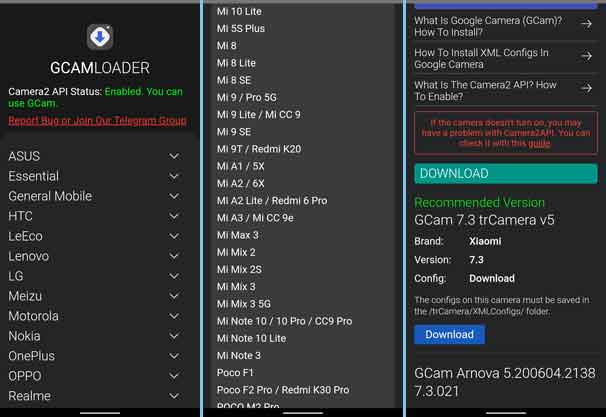
- Download and install GCam Downloader app from Play Store.
- Open the app.
- Select your phone brand and model.
- The app will recommend GCam APK (Google Camera port APK) with download link.
- After downloading the APK, install it and enjoy Google Camera goodies.
We have tested the app in Xiaomi Mi A3 and OnePlus 8, and it provided the perfect version of the Google Camera 7.3 APK for both devices. FYI, GCam 7.5 is the current version released with Google Pixel and Pixel 4a 5G. You can download it from the development page for your phone.



