Google PhotoScan is a new app that helps you convert your old photo prints into great looking, high quality digital copies. Available for both Android and iOS, the PhotoScan app uses your phone’s camera to scan photo prints and with the help of Google Photos app’s new editing tools, you can process the scanned images to make it great looking photos and then save them into Google Photos.
Google PhotoScan is a very simple to use app. It detects edges, straightens, rotates (if correct orientation needed), and removes glare from the image automatically. With the help of Google Photos app’s auto enhance, advanced editing tools and 12 new unique filters, you can easily make your old prints into a high quality digital copies.
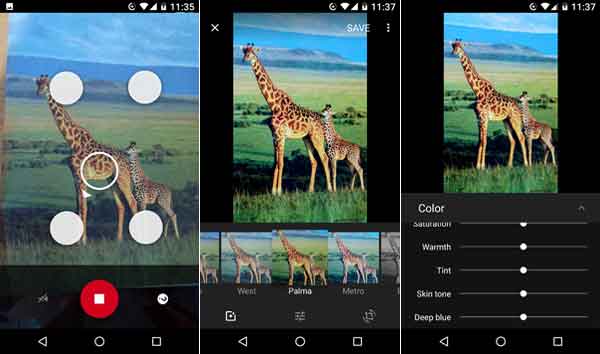
PhotoScan is a free download on Play store [HERE] (requires Android 5.0 and up). Use the app to scan an old print. It will ask you to move the round circle over four corners of the image. Once done, it process and save the photo. You can adjust the corners, rotate and crop the image, if needed.
In Google Photos app, you can edit your digital copy to give it a great look. Open the photo and then tap the pencil icon to start editing. The 12 new filters give an instant new look to your copy and the auto enhance option bring instant enhancements.
Also, the advanced editing tool allow you to fine tune your photos, including exposure, highlights, shadows, and warmth, blacks, vintage, deep blue, etc. After processing the image it will save into Google Photos to be organized, searchable, shared, and safely backed up at high quality (source)




