Windows built-in uninstaller (Add/Remove program) isn’t always that great of an uninstall utility. Most times it will leave behind program, folders, files and registry entries on your system.
There are several free and paid uninstall utilities available for Windows, but if you are looking for a good and free uninstaller, that will really wipe most of it clean, ZSoft Uninstaller may be a right choice.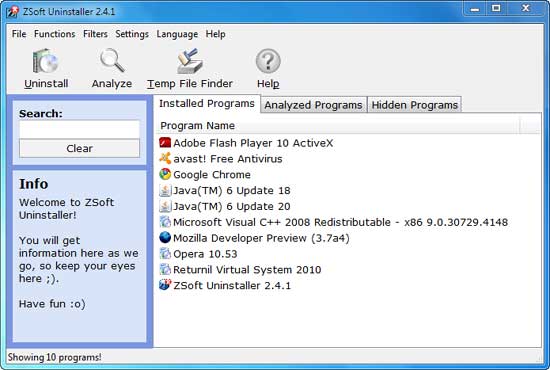
It can be used as an Add/Remove applet replacement, but not only that, it can also analyze an installation so it can be completely uninstalled.
Features includes: delete temporary files, delete entries from programs that are no longer installed, detect entries from programs that are most likely already uninstalled and find entries that are considered “crap-ware”.
However, from my experience, this application is not easy to use as it says. It requires some skill to understand its various settings.
It works well on Windows 7 Vista and XP and can be downloaded (896Kb) free at source.

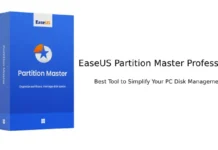
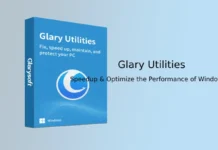
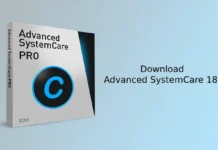
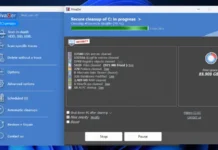


Pubudu, OK about Revo Uninstaller, it was a good application!
I have used Revo Uninstaller to remove my apps.. but recently they have started to put some restrictions and a new payed version which i dnt like 😛 Hope ur cool find will replace revo! 😀 Thanks for the post mate 😀
Thanks Shekhar Sahu.
I use ccleaner, will also try it. Thanks for share.