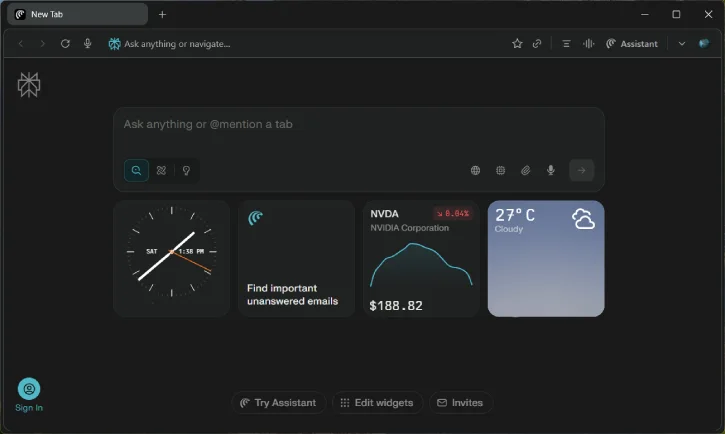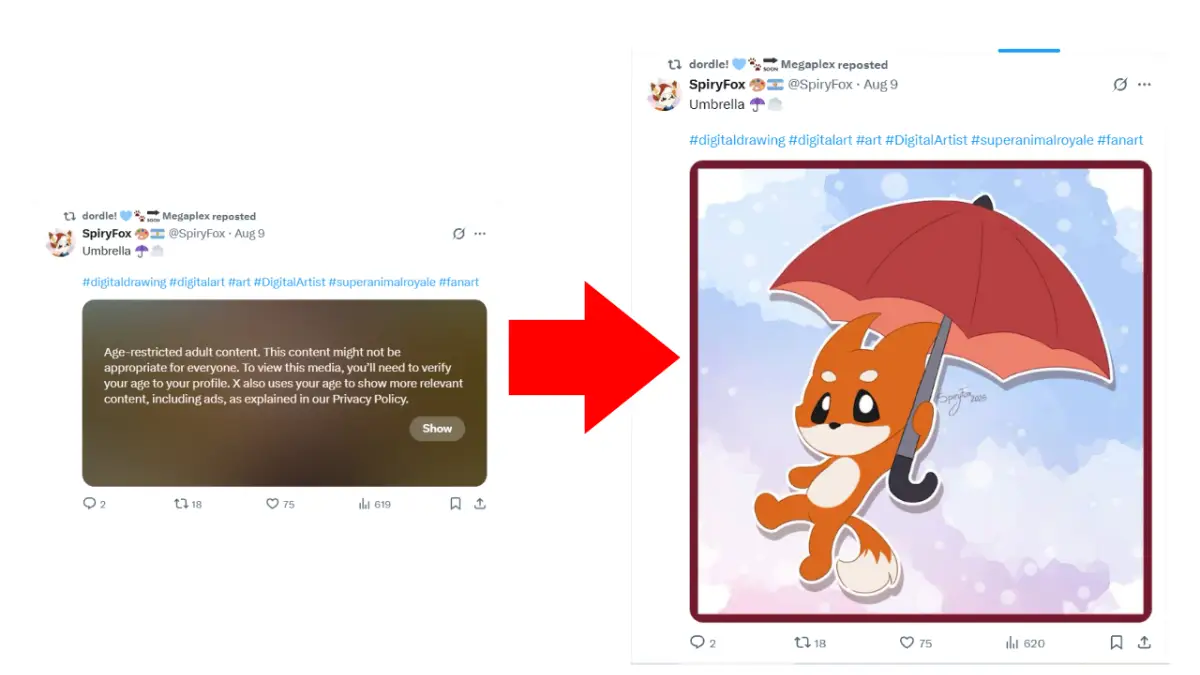Want to watch YouTube videos—and the ads inside them—much faster than the built-in controls allow?…
Enable Search Box in Chrome New Tab Page (How to)
The Chrome team has introduced an experimental feature to Google Chrome (dev. version) to help users save time as searching the web. This new experimental feature adds a Search box right in the New Tab page (NTP) aimed to help people who still navigate to their search engine’s home page to initiate a search instead of using the omnibox.
Currently, this feature is available on Chrome Dev. channel on Windows and Chrome OS and available for a small set of users who have Google selected as their default search provider. Mac will be coming soon and no mention about Linux.
If you are using Chrome dev. version and couldn’t see Chrome’s New Tab page (NTP) with search box integrated, here is how you can enable it.
– Type “about:flags” (without quote) in the omnibox and hit enter.
– Locate “Enable Instant extended API” and click “Enable” button to enable the feature.
– Restart Chrome to save the changes. Now you’ll be able to see Chrome’s New Tab Page with integrated Google search box along with most visited sites and apps.
More details about this new testing variations of Chrome’s New Tab page (NTP) available at here.