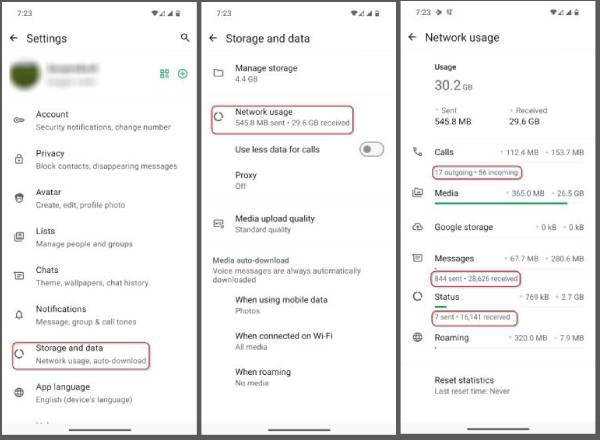Did you know that WhatsApp can show you the total number of messages you’ve sent and received, the number of calls you’ve made and received, and the WhatsApp Status updates you have posted through the app over your lifetime? This feature can be particularly useful for users who want to track their communication habits or simply satisfy their curiosity about their messaging volume.
In this guide, we will show you how to check the total number of WhatsApp messages you have sent and received, the number of WhatsApp calls you have made and received, and the total number of WhatsApp Status updates you have sent and received.
How to Check the Total Number of WhatsApp Messages Sent/Received and Calls Made/Received
1. Open WhatsApp on your Android or iPhone and tap the three vertical dots menu at the top right.
2. On iOS, tap on the “Settings” icon in the bottom right corner.
3. Select Settings and tap on the ‘Storage and data’ option.
4. Next, select ‘Network usage’.
5. You will now see your WhatsApp usage statics.
Scrolling down from the top, you’ll see the number of calls you’ve made and received, how much media (photos and videos) is taking up your storage, how much you’ve backed up to Google Drive, how many messages you’ve sent and received, and how many WhatsApp Status updates you have sent and received.
Conclusion:
WhatsApp, the most popular messaging service, has several hidden features, and one of them is the option to see the usage statistics. This can be a useful feature when you want to know how long you have engaged in WhatsApp.
Analyzing your messaging habits on WhatsApp can offer valuable insights into your communication style and frequency. Also, if you’re curious about your digital behavior, monitoring the number of messages you send can reveal how much time you dedicate to communicating on WhatsApp versus other platforms.