There are many screen capturing and recording apps for Windows, and Windows 11 even has a built-in tool called Snipping Tool. If you’re looking for a more professional option, Vov Screen Recorder could be a good choice.
Provided with many powerful features and support for all popular video formats such as AVI, MOV, MP4, MPEG, FLV, WMV, MKV, and animated GIF, this screen capture software can help you capture the computer screen with ease.
This easy-to-use app helps you to record whatever is happening on your screen with just one click. You can use it to create how-to videos, record gameplay to share on social media, or capture any other activity on your screen to share with friends or upload to video platforms like YouTube.
Get Vov Screen Recorder for Free
Vov Screen Recorder normally costs $19, but you can get it for free via company’s weekly giveaway. The offer will end on June 22, 2025.
- To get Vov Screen Recorder for free, visit this giveaway page.
- You will see the license code and a download link.
- Download Screen Recorder exe file or portable version.
- Install or run the application, launch it, and activate it using the license code [L4TFK-BR1EH-QU9N1].
Vov Screen Recorder is compatible with Windows 11, Windows 8, and Windows 7 (both 32-bit and 64-bit versions). Here are the key features of this application:
- It is lightweight and support multiple languages.
- It supports multiple displays and can encode video using both software and hardware methods (AMD, INTEL and NVIDIA GPUs; H264 and HEVC)
- Allows you to record audio from system audio or microphone.
- You can record in full screen or select specific areas of the screen.
- It offers features like mouse highlighting and the ability to capture in-game audio.
If you want to create tutorials or share your desktop activity online with easy, then Vov Screen Recorder might be a good choice.

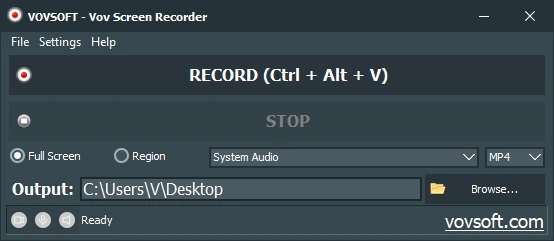
![[U] Get EaseUS Data Recovery Wizard Pro License for Free: Recover Lost Data with This Powerful Tool EaseUS Data Recovery Wizard Pro](https://techtrickz.com/wp-content/uploads/2025/04/EaseUS-Data-Recovery-Wizard-218x150.webp)

