If you want to create a beautiful slideshow using your photos and music, ASCOMP Easy Slideshow for Windows is a fantastic choice. This software makes it easy to turn your photo collection into an impressive slideshow with various transition effects.
With ASCOMP Software Easy SlideShow, anyone can create a professional-looking presentation, even as a beginner. Simply add your photos, choose a transition effect, set the timing, and export the slideshow as a video file. No video editing experience is required to get started.
You can export your slideshow in formats like MPEG, with options for Full HD, 4K, or a custom resolution, allowing you to watch it on your computer, TV, or smartphone.
ASCOMP Easy Slideshow maker typically costs $19.90, but the developer is currently offering it for free for a limited time. If you’re interested, you can follow the instructions below to get your free copy.
Table of Contents
How to Get ASCOMP Easy Slideshow Full Version for Free?
1. Visit the ASCOMP Software giveaway page and fill in your details, including your name, email, and country, then click the Submit button.
2. Check your email for a confirmation message from the developer.
3. Click the confirmation link in the email, which will take you to your ASCOMP account page.
4. On this page, you will find your ten-digit customer ID and a download link for the software.
5. Download the software, install it on your PC, and launch it.
6. When prompted for activation, enter your ten-digit customer ID and click “Unlock” to access the full version.
The software supports Windows 11, 10, 8 and 7 (32-bit & 64-bit)
Conclusion:
ASCOMP Easy Slideshow has a user-friendly interface and features a simple, lightweight design. It provides more than 200 smooth transition effects and supports MP3 audio. You can export your slideshows in various formats, including MPEG and MP4, with options for full HD, 4K, or custom sizes.

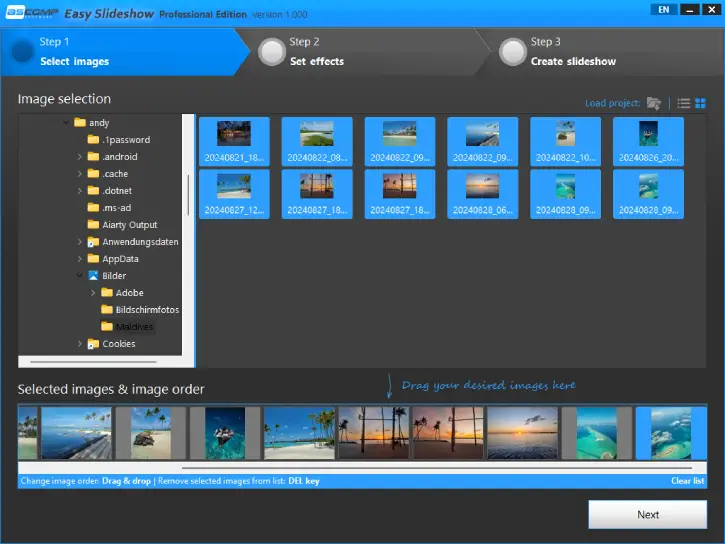

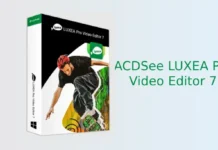
![[U] Get EaseUS Data Recovery Wizard Pro License for Free: Recover Lost Data with This Powerful Tool EaseUS Data Recovery Wizard Pro](https://techtrickz.com/wp-content/uploads/2025/04/EaseUS-Data-Recovery-Wizard-218x150.webp)