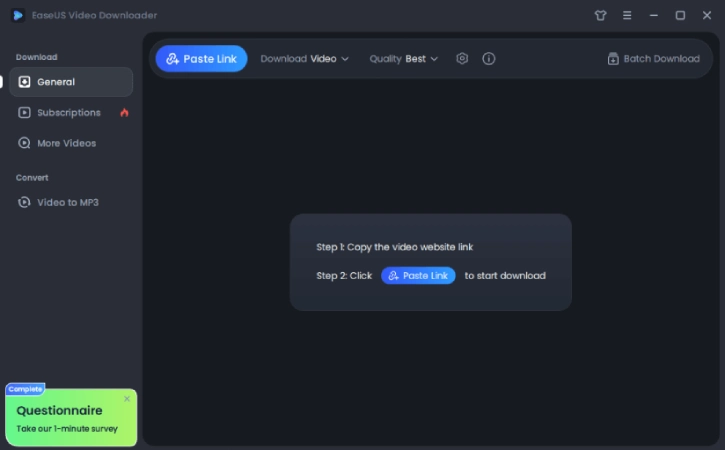[Update: New giveaway is avialble for EaseUS Video Downloader. You will get a free 1-year license to activate the software to full version. The giveaway will end on Oct 30, 2025]
If you are looking for an easy-to-use, ad-free video downloader application for your Windows PC, then EaseUS Video Downloader is a great choice. It allows you to download videos from several streaming services like YouTube, Vimeo, Dailymotion, Facebook, and more.
In addition to downloading online videos in various formats and in HD or 4K resolution, EaseUS Video Downloader lets you extract audio and save it as MP3 or WAV formats, with options for 320 kbps, 256 kbps, or 128 kbps quality.
EaseUS Video Downloader supports Windows 11, 10, 8, and 7, and it is simple to use. It allows you to download any online video without ads or watermarks.
This software is also lets you download videos while watching and set the application to turn off the PC automatically when the video download is complete.
Table of Contents
How to Get the EaseUS Video Downloader for Free
1. Download the application from the developer (link) and install it on your PC.
2. After installation, launch the software and click the “Activate” button.
3. A pop-up window will appear. Enter the license code below and click “Activate.”
[It will take sometimes to unlock to full version]
+License
- New key:A7ZTY-9NRNZ-YMIS7-TUDDV-PRTGH (1-year license and will expire on July 20, 2026)
[New giveaway: Oct 19, 2025] Visit this new giveaway page, download the application and install it. Use the below given code to activate to full version.
How to Use EaseUS Video Downloader?
1. Launch EaseUS Video Downloader by clicking the “Paste URLs” icon on your desktop.
2. Copy the URL of the video or playlist you wish to download, or use the built-in browser to search for it directly.
3. Choose your desired format (MP4, WebM, or MP3) and select the quality (ranging from 360p to 4K).
4. Click the Download button to save the file in your selected folder.
5. For batch downloads, select Batch Download, paste multiple URLs, and then click Download.
Conclusion:
EaseUS Video Downloader ensures high-quality video downloads with support for 4K and even 8K resolutions. It allows users to archive entire YouTube channels and playlists offline, bypassing typical restrictions. Additionally, you can download TikTok and Instagram Reels, Stories, and IGTV in their original quality, making it ideal for content creators.
With batch download capabilities, you can queue multiple clips without limits, and preview videos while they download, eliminating buffering. The built-in video-to-MP3 converter offers 320 kbps audio quality for seamless music streaming.