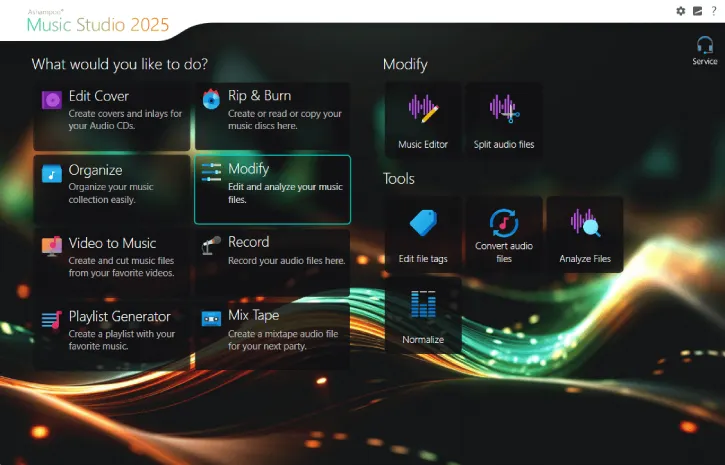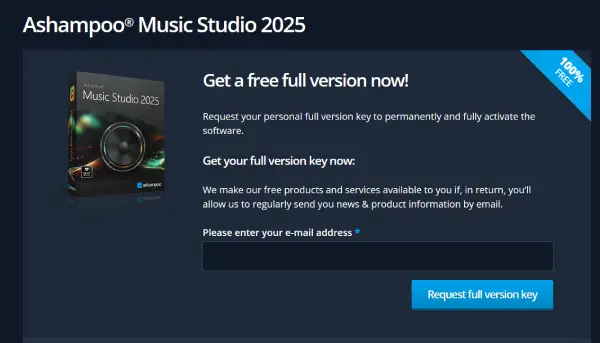Ashampoo Music Studio 2025 is a comprehensive tool for audio editing, recording, organizing, extracting audio from videos, creating ringtones, and burning, offering a complete solution for all your music needs.
Ashampoo Music Studio 2025 is not only for managing and organizing music; it also allows you to edit audio files by adjusting volume, changing the length of songs by cropping, editing tracks and more.
If you are still using CD/DVD player, this Windows application lets you burn audio CDs, rip audio from CDs, convert audio files into various formats and even design covers for your CDs.
The software also allows you to edit and auto-complete metadata, normalize sound files, and mix tracks with fading effects. Additionally, you can extract audio from videos.
Table of Contents
Main Features of Ashampoo Music Studio 2025
- Edit, Organize, and Burn Music: Modify music tracks, arrange them, and create CDs for personal use or sharing.
- Create Mixtapes for Various Occasions: Compile themed playlists for events like parties, weddings, or relaxation sessions.
- Cover Designer for CD and DVD Cases: Design attractive covers for CDs and DVDs to enhance their visual appeal.
- Fast and Easy CD Ripping: Quickly extract audio tracks from CDs to store them digitally on your device.
- Create Playlists in Various Audio Formats: Generate customized playlists compatible with different audio formats for diverse devices.
- Automatic Renaming of Music Files: Automatically rename music files based on metadata for better organization and accessibility.
- Extract Audio Tracks from Videos: Retrieve audio from video files, allowing you to enjoy music separately.
- Tools for Editing Audio Files and Metadata: Utilize software to modify audio files and their metadata for improved quality and organization.
You can usually purchase Ashampoo Music Studio 2025 for $30 for personal use, but there’s a giveaway promotion that allows you to obtain it for free. This guide will show you how to get a free license for this software.
How to Get Free License for Ashampoo Music Studio 2025?
Update [Jan 24, 2026]: New giveaway is available. Go to this giveaway page to get your free license key.
1. Go to Ashampoo official giveaway page [here/here/here], enter your email and press the ‘Request Full Version Key’ button.
2. Next, if you haven’t used Ashampoo Software before, you need to create a free account using the email address.
3. Now, sign into your account to see the license code. Download Ashampoo Music Studio 2025 exe file from here.
4. Install the software, login with your account to activate the software to full version.
The software supports Windows 11/10 (32-bit/64-bit)
Conclusion
Ashampoo Music Studio is a simlple to use program for Windows that offers music editing, mixtape creation for events, CD cover design, playlist generation in various formats, fast CD ripping, automatic file renaming, audio extraction from videos, and tools for enhancing audio files and metadata organization.