Get SoftOrbits AI Photo Editor Pro Free License: Transform Your Photos with Simple Text Instructions
With SoftOrbits AI Photo Editor, you can bypass complicated toolbars and endless adjustment sliders for…
Meta AI is an advanced AI chatbot based on the Llama model (Large Language Model Meta AI). It is integrated in WhatsApp and Instagram allowing you to ask questions, request weather updates, generate images, search Reels, and more directly with in WhatsApp and Instagram.
While Meta AI is capable of doing complex things, it can also use to search Instagram Reels and short videos on WhatsApp. What makes it interesting is that you can quickly find desired Reels without switching the app. All you need to ask Meta AI chatbot on WhatsApp to find Reels you are looking for.
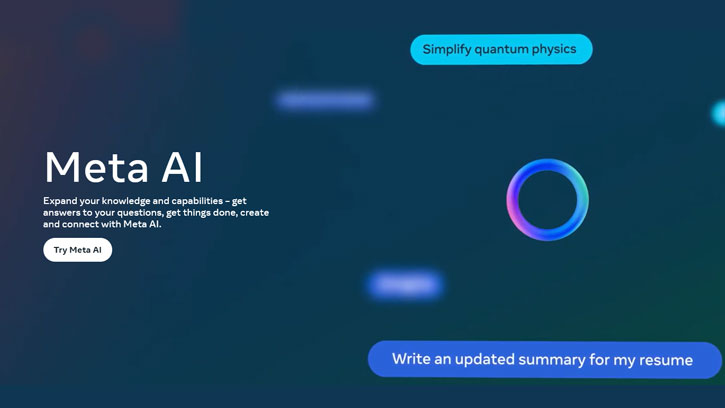
Table of Contents
1. Open WhatsApp on your device.
2. Tap the Meta AI icon at the bottom right corner or tap the AI search bar.
3. In the Meta AI chat box, enter the content or name for the Reel you are looking for and hit Enter.
4. The Reels related to your query will appear on the screen.
5. Tap the required Reel, which will open in the Instagram app or in the browser.
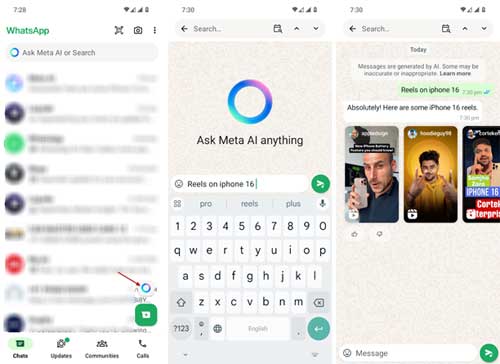
This feature can be useful if you want to find a reel for the content you are looking for, without having to switch to the Instagram app. You can search for and access the desired reel directly within WhatsApp.
Meta AI is an intelligent chatbot that you can use within WhatsApp, Instagram, and Messenger. With Meta AI, you can ask questions and get answers, get weather updates, create images and emojis and use them in your chat, solve complex problems, find things like Reels and more.
You can also ask Meta AI to create things like group quizzes, polls, and trivia games. For example, you could say “Meta AI, create a tech-themed quiz for my contacts.” The AI will then generate a quiz on that topic for you to use.
And, the latest Meta AI update brings voice chat, image editing, AI photo generating, Reels translation, and more in Meta AI. So, Meta AI allows you to do a lot of useful things directly within your messaging apps, without having to switch between different apps.