Apple Intelligence, the AI in iOS 18, iPadOS 18, and macOS Sequoia, is set to revolutionize how we use the iPhone, iPad, and Mac by providing new, faster, and easier ways to get things done. Currently, Apple is beta testing Apple Intelligence on the iPhone 15 Pro and iPhone 15 Pro Max through the iOS 18.1 Beta update. But to enable AI features on their iPhone, users need to join the waitlist.
Apple Intelligence won’t be fully available until later this summer, but users can try it right away by installing the iOS 18.1 developer beta on their iPhone 15 Pro or iPhone 15 Pro Max. However, as mentioned earlier, users need to join the waitlist to enable AI on their device. Joining the Apple Intelligence waitlist is a simple process. Here’s how to do it:
How to Join the Apple Intelligence Waitlist on Your iPhone?
1. First, install the iOS 18.1 beta 1 update on your iPhone.
2. Next, set device’s language and Siri language to US English.
3. Now, open Settings and tap “Apple Intelligence & Siri” option.
4. Tap the “Join the Apple Intelligence waitlist” option.
6. On the next window, tap the “Join Waitlist” button.
7. Wait for the new AI features on your iPhone.
Note: Apple Intelligence may not be available in your region even if you set device and Siri language to US English.
Currently, the first iOS 18.1 Beta release will include limited Apple Intelligence AI features such as voice recording transcription, improved voicemail transcription, and automatic math calculations in Math Notes. However, more advanced AI features like summarizing notifications, prioritizing important notifications, summarizing web pages and meeting notes, generating images, and creating custom emojis may not be available until later this year.
For your information, Apple will release the iOS 18 update to the public in September 2024, but it will not include Apple Intelligence. To get the AI features right away, users can install the iOS 18.1 Beta or wait for the iOS 18.1 Public release, which is expected in October.

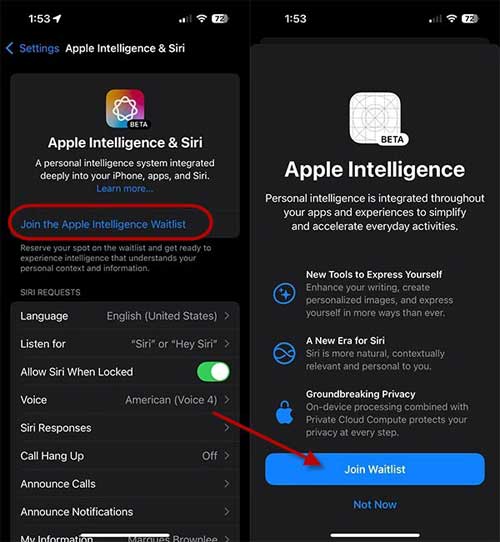
![[U] Get a Free License for Aiarty Image Matting V2.5 (AI-Powered Background Removal Tool) Aiarty Image Matting Giveaway](https://techtrickz.com/wp-content/uploads/2025/05/Aiarty-Image-Matting-Giveaway-218x150.webp)

