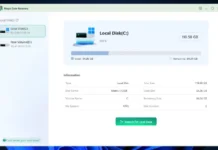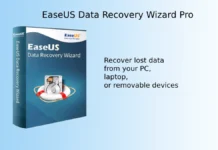There are chances that you had lost your contacts, SMS and other data from your Android phone by accidentally deleting them either by resetting your phone to factory defaults, flashing ROM, rooting or other reasons. Here is how to recover your deleted contacts, SMS, photos, video and audio from your Android phone.
Android Recovery is an easy to use application for Windows (a Mac version also available) and you can use it to recover lost data from your Android phone. It supports devices from most manufacturers such as Samsung, HTC, LG and Motorola.
Note: The app is a paid one. A trial version can be downloaded from developer’s website here.
How To Restore Deleted Android Contacts and SMS?
1. Download and install the Android Recovery on your Windows or MAC.
2. Enable the USB debugging mode on your phone and connect the phone with your PC via USB cable.
3. Run the application on your computer and click on the “Start” on the application to get started.
4. The application will detect your device. Now, click “Start” again to scan for deleted data.

5. Once the scanning process completes, you will see all the deleted contacts as well as other files.
Choose desired items and click on “Recover” button. It’ll restore items in HTML, vCard and CSV on your computer, then you can move them to your phone.