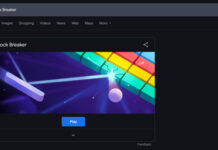Do you remember the good old classic video game Snake that was popular in 80s and 90s? Do you know how to play this Snake game on YouTube video? Here’s a little trick to play Snake on any YouTube video.
Snake can be played on any YouTube videos. When a video is selected, press the [left] key on your keyboard for four seconds and press [up] key.
Advertisement

The game will appear and can be played in the video screen with Up, Down, Left and Right keys. Eat the small apples without hitting the video borders! Enjoy!(via)
Advertisement