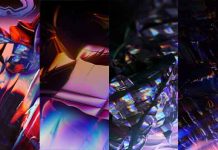It appears that Motorola will release Android 5.0 Lollipop update for Moto X 2013 with in few weeks. However, if you are one of those who cannot wait those extra few weeks can now enjoy the new android Lollipop by installing CM 12.0 (Lollipop) port on Moto X 2013 (unofficial). This guide shows you how to flash the CM 12.0 Ghost on Moto X 2013.

The CM 12.0 Ghost (Lollipop) is an unofficial build of CyanogenMod 12 ROM for Moto X 2013. It is a very early build, which means it is experimental and unstable, so it may contain bugs. However, Android fans who want to go crazy and play with the new Android Lollipop can flash the rom and enjoy it.
Disclaimer: Flash the ROM at your own risk. Though we are putting our level best to provide this tutorial at its maximum perfection and accuracy, we can’t take responsibility for anything that goes wrong. This guide is intended for technically talented users only.
Requirements:
a) Moto X bootloader must be unlocked
b) Moto X must be rooted and custom recovery like CWM or TWRP installed.
c) Backup every important data as well as create a Nandroid backup from recovery, so you can restore them in case anything goes wrong.
Instruction to flash CM 12 Lollipop (unofficial) ROM
1. Download the CM 12 zip file [Here]
2. Download Gapps zip file [Here]
3. Download SuperSU Beta [Here]
4. Copy the entire downloaded zip file on the root of internal storage of Moto X.
5. Switch off the phone and boot it into Recovery mode by holding down Volume Down & Power buttons simultaneously.
6. From recovery, wipe the cache and the dalvik cache.
7. Now, go to “Install zip” and then “Select zip”. Choose the CM 12 ROM zip file.
8. After flashing the rom, once again select “Install zip”, then “Select zip”. Choose the Gapps zip file. Similarly, flash SuperSU Beta zip.
9. Once the process is completed, perform full data wipe. To do so, click “Wipe Data/Factory Reset”, then choose “Yes” on the next screen to confirm the operation.
Once the installation has finished, return to the main menu and select reboot system now. Wait 5-8 minutes for it to boot the first time. The device will now boot into CM 12 Lollipop. (Source – XDA)