Unlike other browsers, Google Chrome browser has built-in flash plug-in. Users don’t need to download flash separately; Chrome automatically updates the built-in Flash Player to protect users with the latest security updates. However, if you would like to try the most recent pre release builds of flash (for example latest v.10.2) here is how you do it.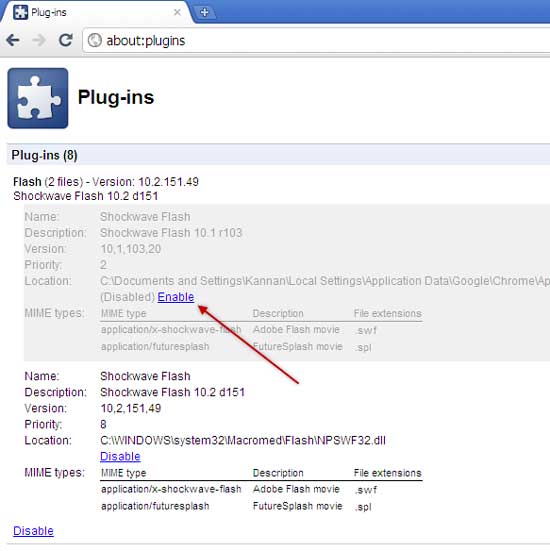
- Open your Google Chrome and type about:plugins into the address bar and hit enter.
- Click on the ‘Details’ option (in the top right of the window) to expand the plug-in details.
- Locate the Flash plug-in listed and disable the integrated flash (gcswf32.dll ) (see screenshot above)
- Download the latest Flash plug-in that you’d like to use with Chrome (for example, 10.2 can be found here) and install it.
- Check which version of Flash you have by entering here.
Note: It’s recommended that Chrome users use Flash Player integrated with their browser, unless you are an advanced user or a developer that requires a debug or pre-release version of Flash Player. (via – Adobe)
Advertisement
Advertisement







wow…its so easy to do it…
i have also done it…..
Welcome GGN!
That is really new information for me. Thanks and it is interesting!