Does the scroll bar appears at the right side of your Chrome browser looks too buggy or ugly? Want something like the Android offers to it users? Android hides the scroll bar unless the window is actively being scrolled, which is a great feature for small screens. Here is how to implement the same feature on your desktop version of Chrome.
Android like scroll bar can be implemented in the desktop version of Google Chrome with a small extension called Scroll style. The extension is lightweight and simple to use.
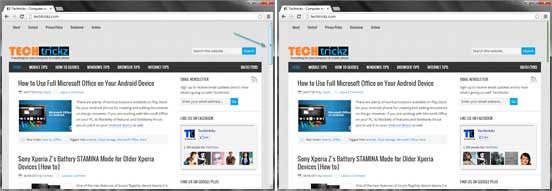
Just install the extension and it will remove the scroll bar from Chrome. The scroll bar only appears when you scroll the web page.
Scroll style can be downloaded from Chrome web store. No configuration is required.






